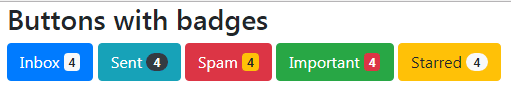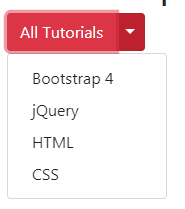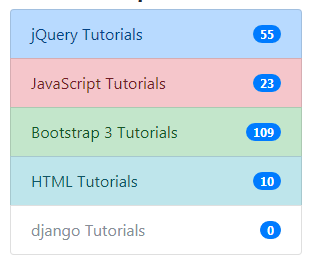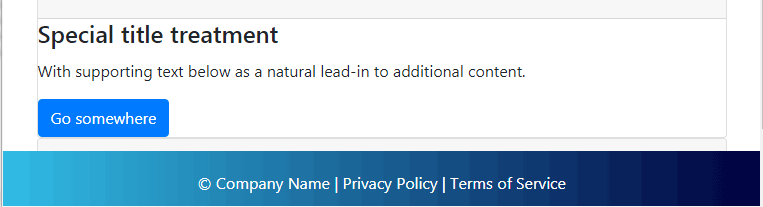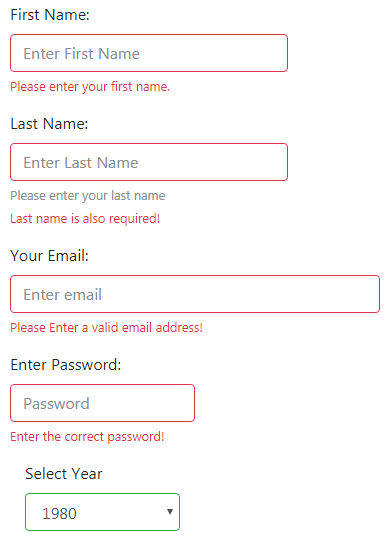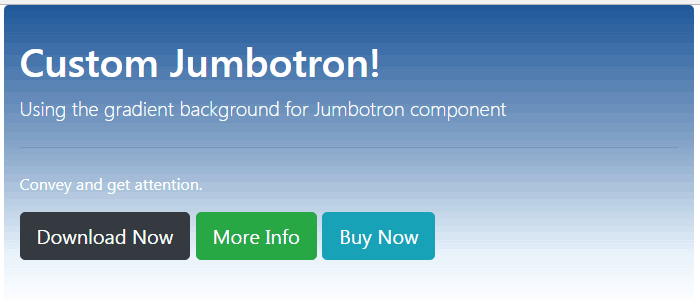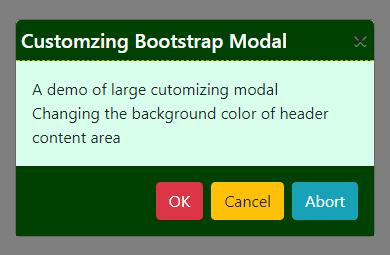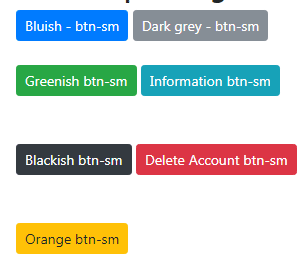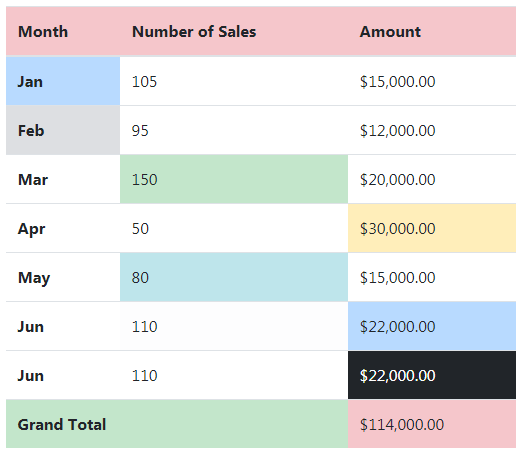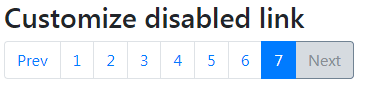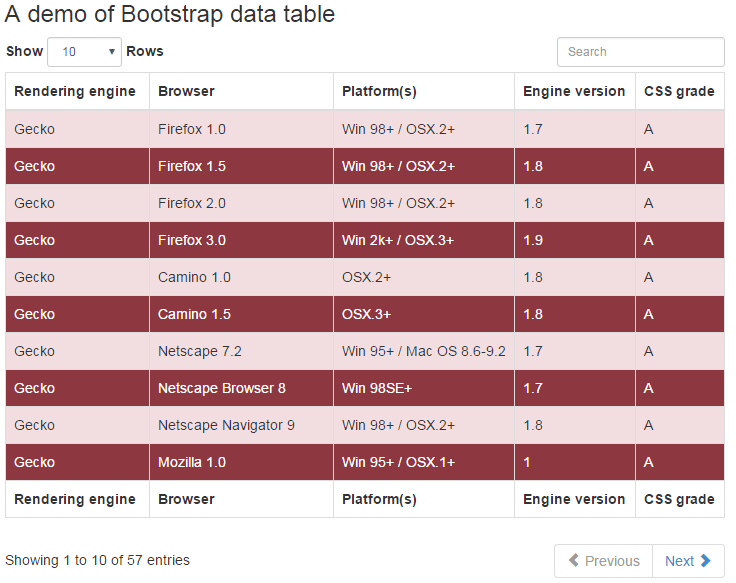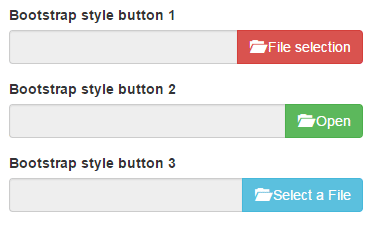How to make Bootstrap 4 images Responsive
The Bootstrap 4 framework has classes specific for making images being responsive that ensure the images in your website adjust to the user screen and their width does not expand to the parent element containing those images.