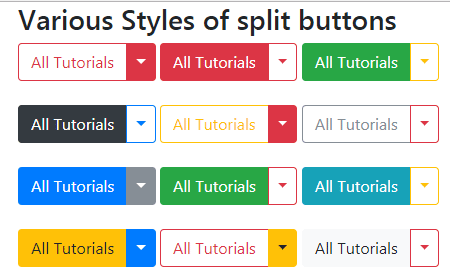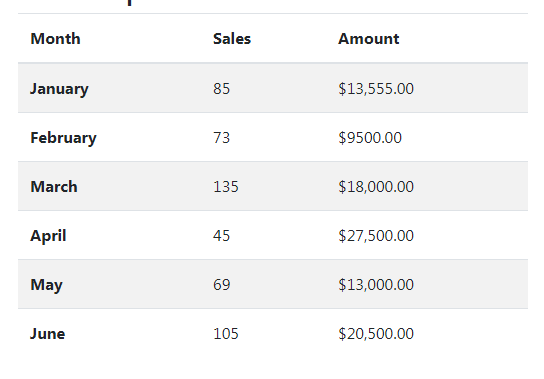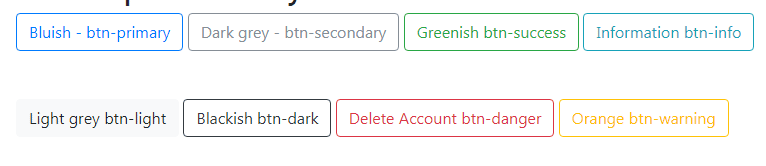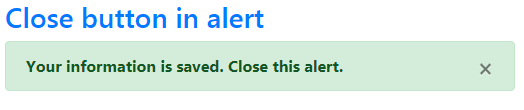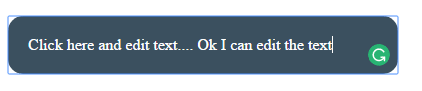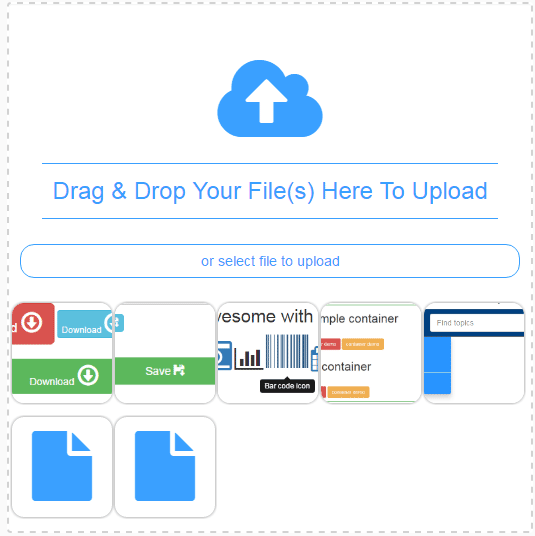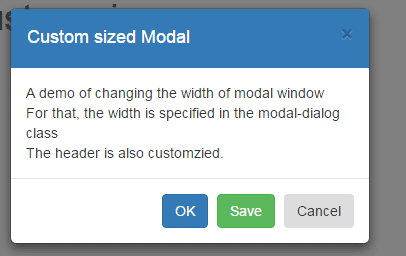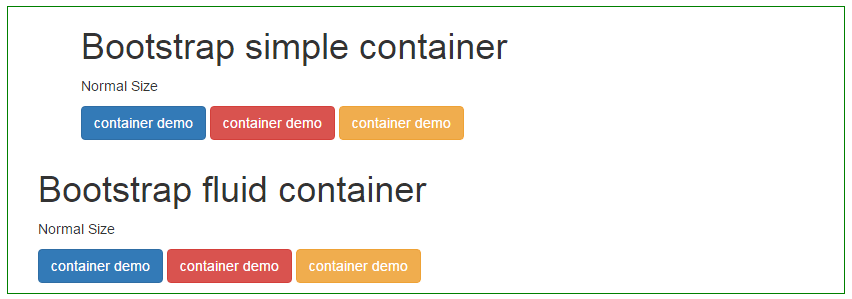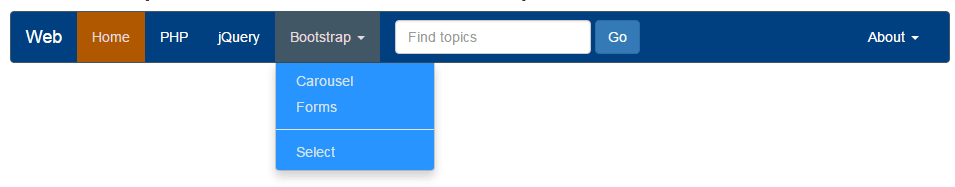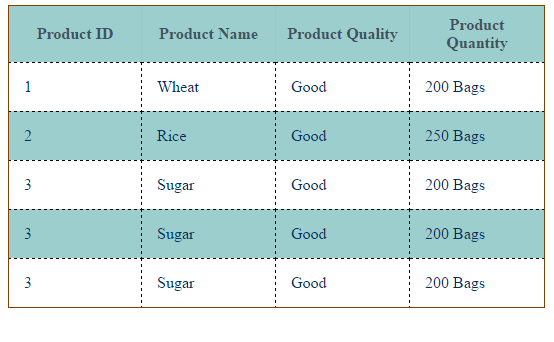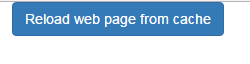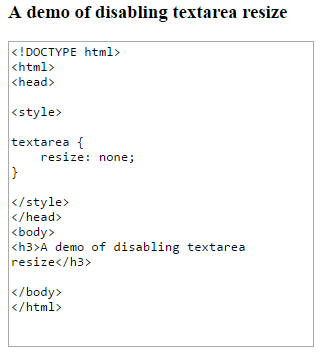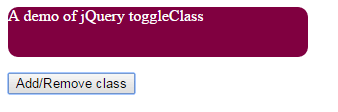What is a split button for?
A split button has two components; one is the label and the other is an arrow. The purpose of the arrow is opening a dropdown with the set of actions. Whereas clicking on the label takes to the default action. In this tutorial, I will show you creating the Split buttons by using custom CSS, … Read more