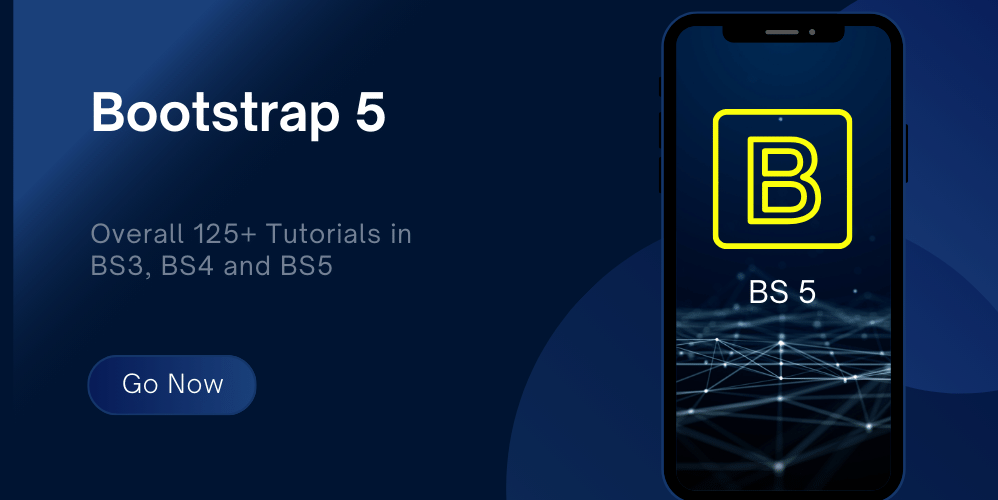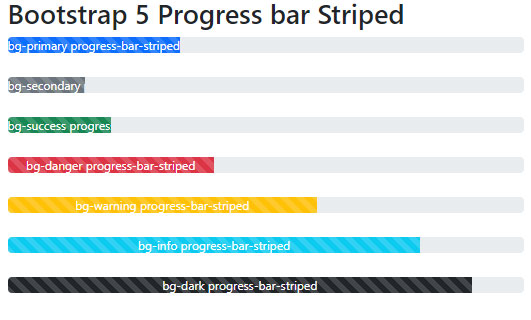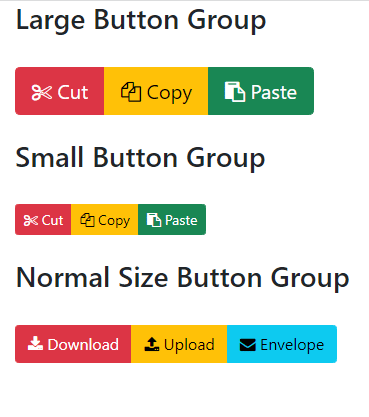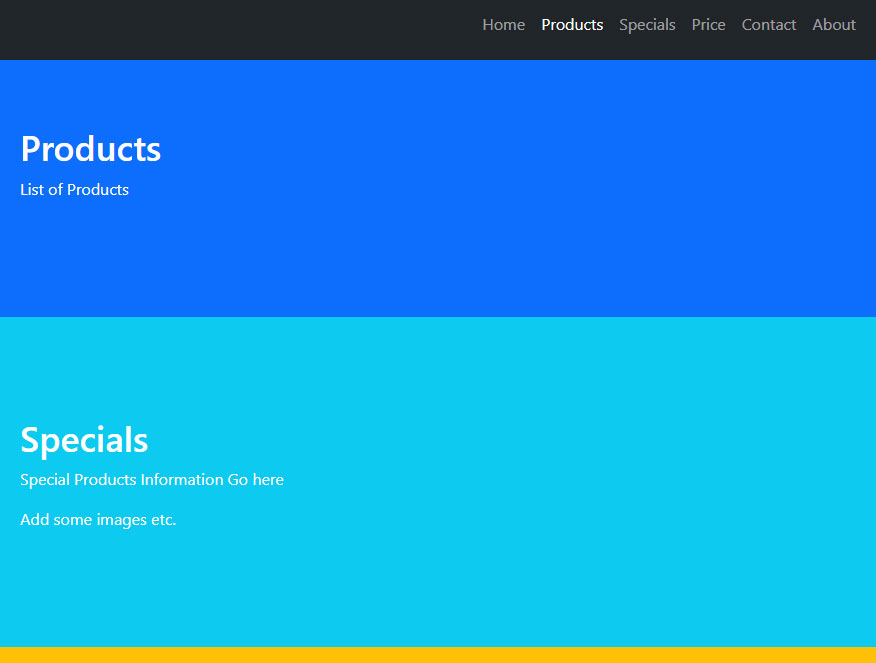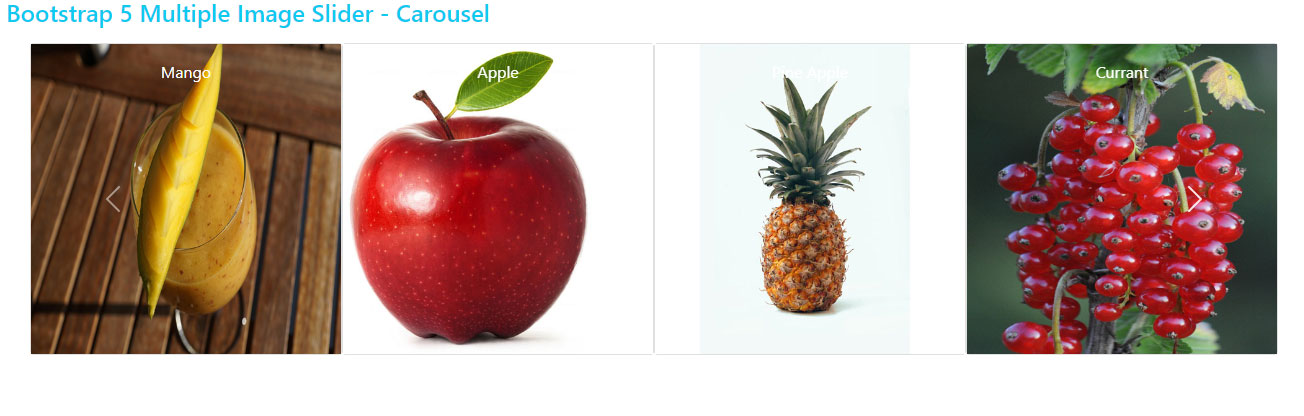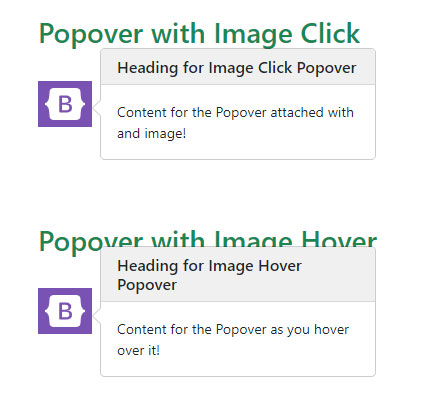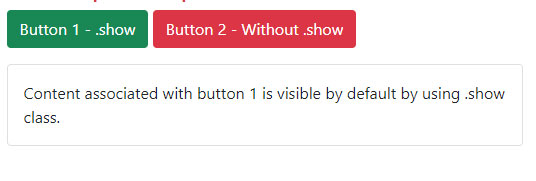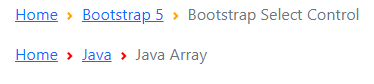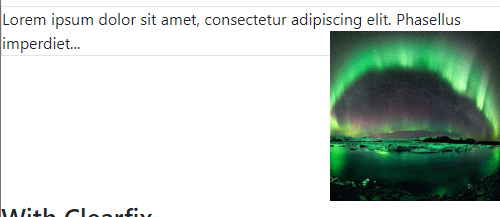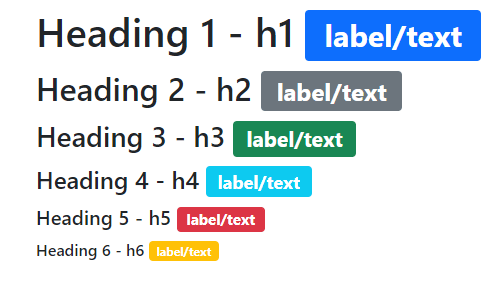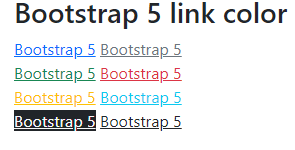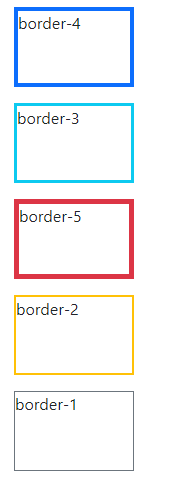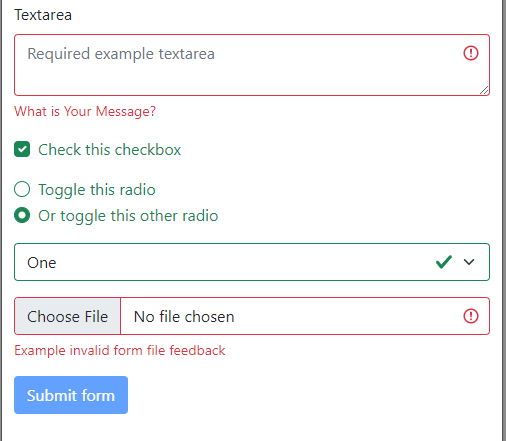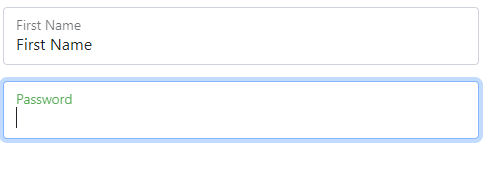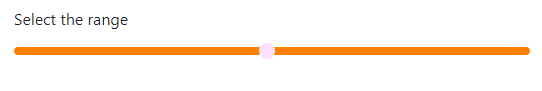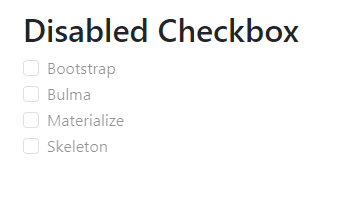Bootstrap 5 Progress – Simple, Striped, Animated and More
The progress bar is a useful component that can be used for showing the users the progress of a process. For example, saving records in the database, downloading some resources, checkout process progress, etc.