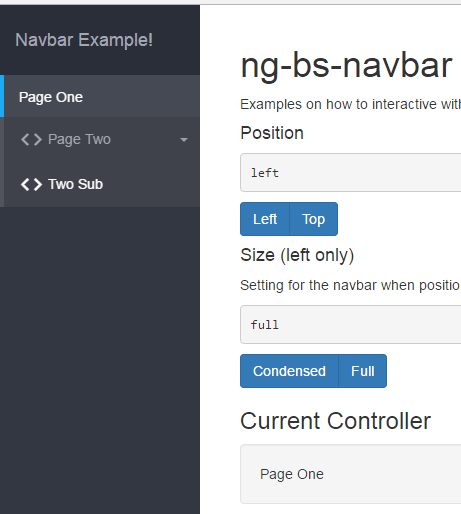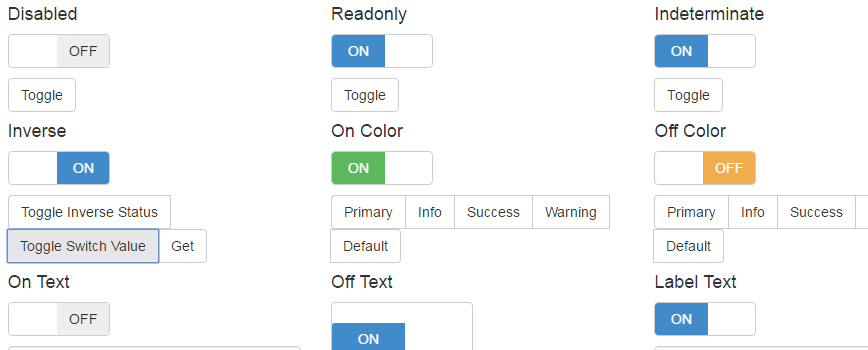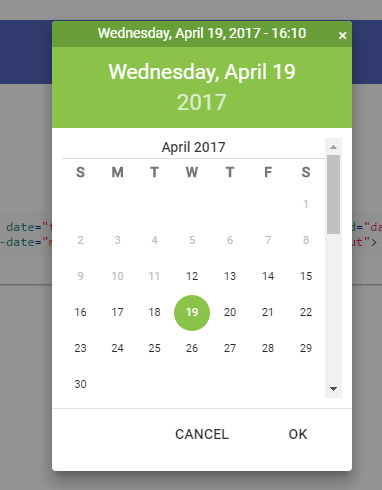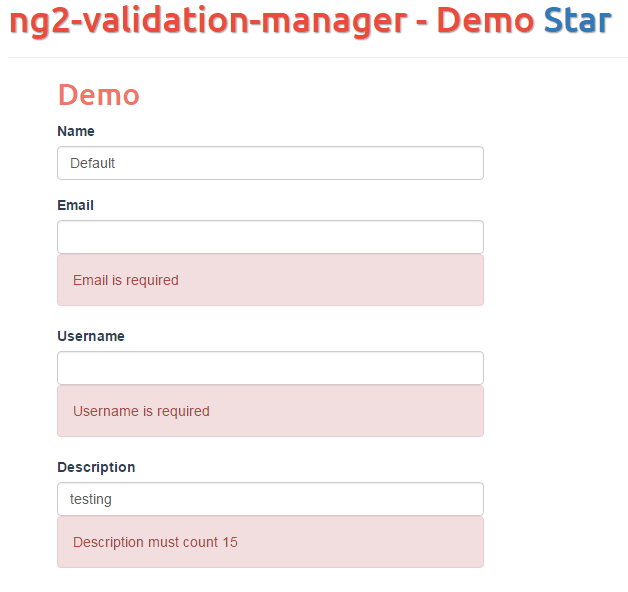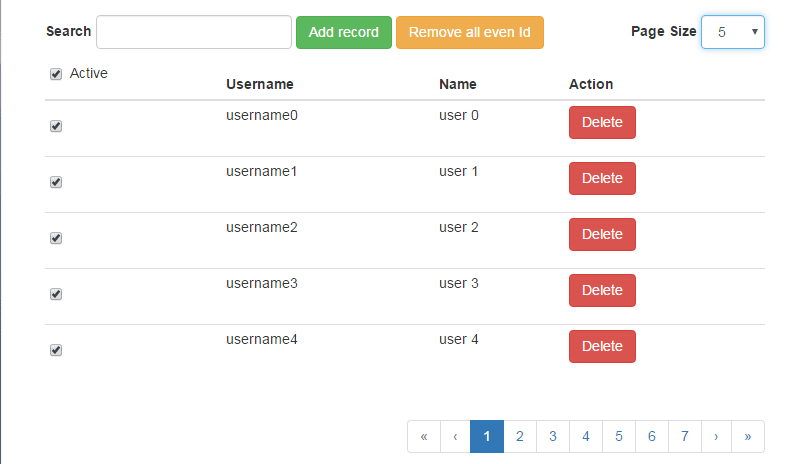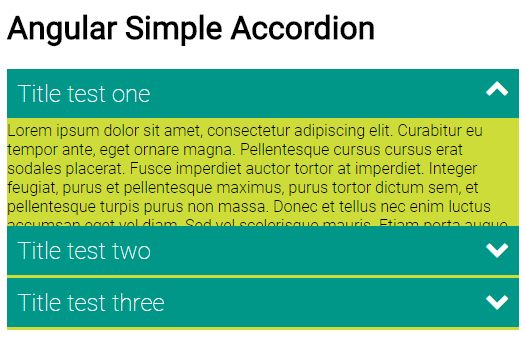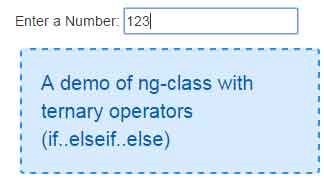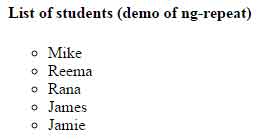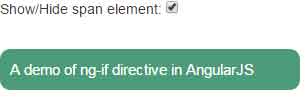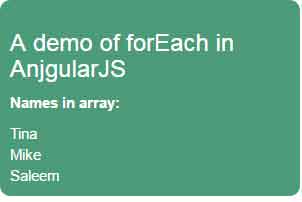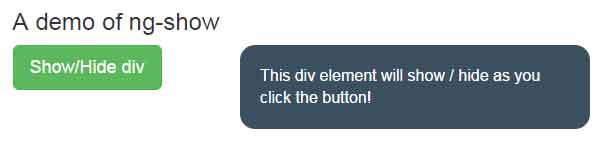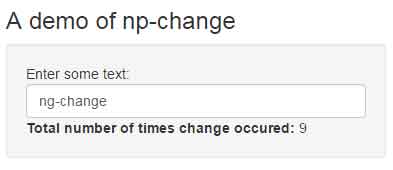2 Demos of Angular side menu with Bootstrap navbar
Creating the sidebar with Angular and Bootstrap navbar The ng-bs-navbar is an Angular directive that can be used for creating the navbar based on Bootstrap, as well as it includes a handy sidebar. You may also place the icons from the materialIcon with the menu items. Developer page Download plug-in How to setup this Angular … Read more