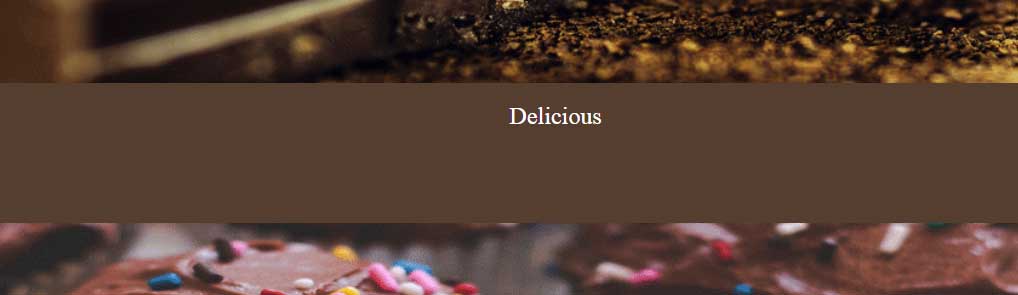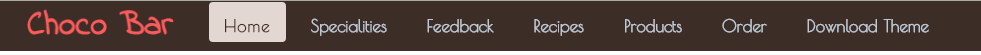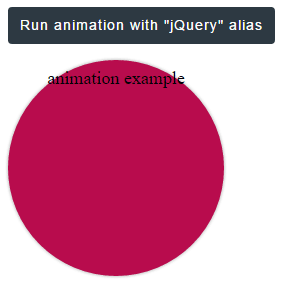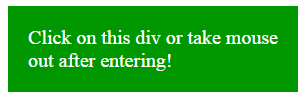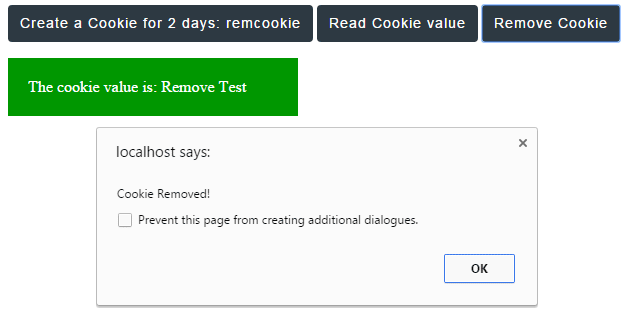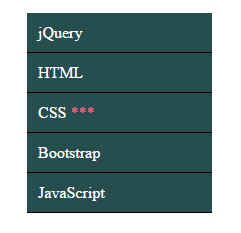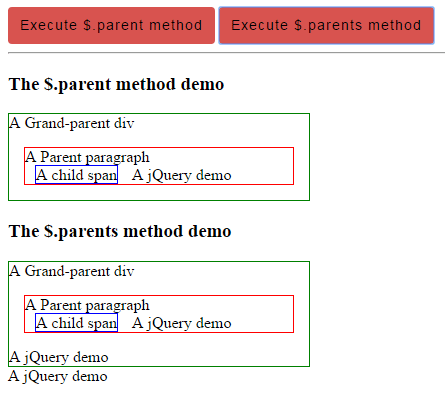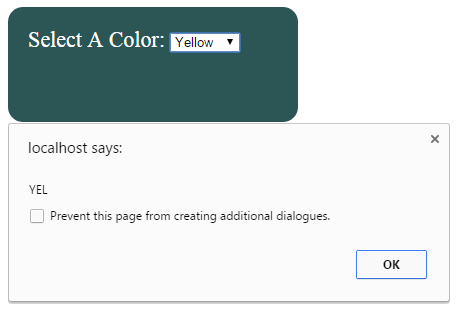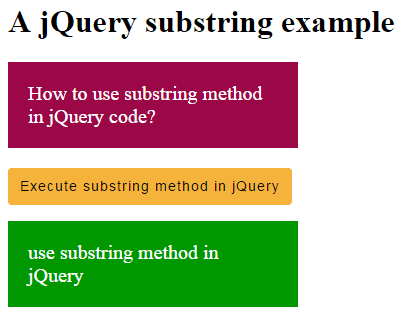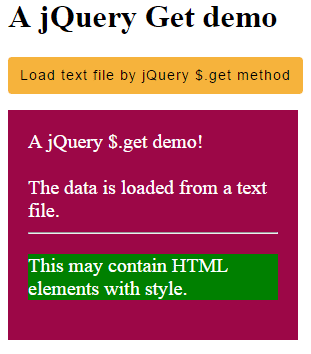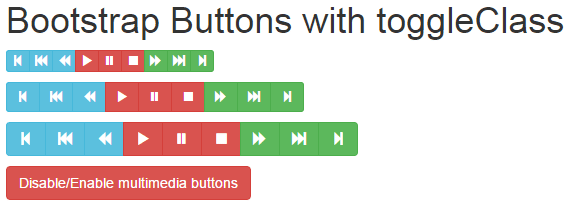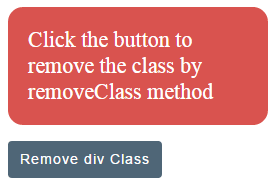4 Demos of Creating hover Effects with jQuery plug-in
The hovering effect As you bring the mouse over an element, the hover event occurs. You may perform certain things by using jQuery as this occurs. In this tutorial, I am using the “jQuery-hover-effects” plug-in, which is a light-weight, just 6Kb JS file for creating hover effects on elements. Basically, this plug-in will show the … Read more