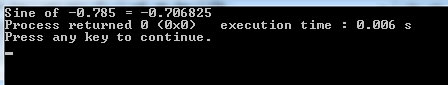The sin function in C++
- sin() is the built-in function in C++
- This function is defined in the <cmath> library – you have to include this in the header in order to use it.
- The sin() function takes one argument i.e. a number which is angle and it returns the sine of angle x radians.
- The return value is of double type i.e. sine of the given argument x (radians)
Syntax of sin() function
sin(x);
An example of using sin() function
In the first example, we simply provide a value to the sin() function and assign the return value to a double-type variable. Then we displayed the result as follows:
#include <iostream>
#include<cmath>
using namespace std;
int main()
{
//angle in radians
double ang=1.04;
cout<<"Sine of an 1.04 = "<<sin(ang) <<"\n\n";
return 0;
}
Result:
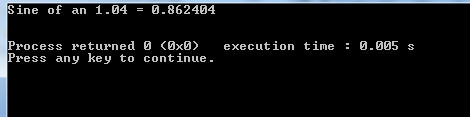
Taking user input for sin()
As you run this C++ program, it asks you to enter the angle given in radians. Then sin() function is used to get the sine and we will display the result:
#include <iostream>
#include<cmath>
using namespace std;
int main()
{
//angle in radians
double ang;
cout << "Enter angle (in radians) to get sine : ";
cin >> ang;
cout<<"Sine of " <<ang <<"= " <<sin(ang) <<"\n\n";
return 0;
}
Sample result:
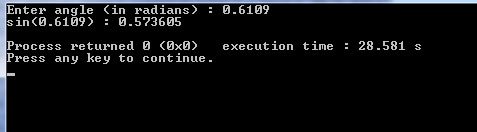
Using negative value example
For this example, we assigned a negative value to the sin() function.
#include <iostream>
#include<cmath>
using namespace std;
int main()
{
//negative angle
double ang = -45;
//angle to radians
double rad=ang*3.14/180;
//Using radian in sin() function
cout<<"Sine of " <<rad <<" = " <<sin(rad);
return 0;
}
Output: