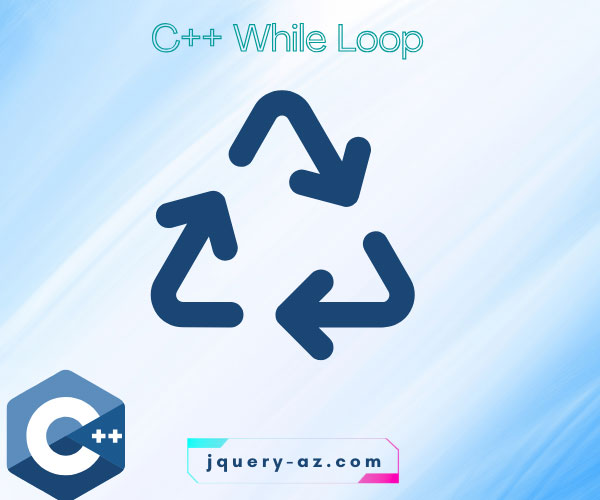
Purpose of while loop in C++
Using loops is a way to execute a part of code a specified number of times.
Earlier we learned, the C++ for loop is used if you know how many times to execute a block of code.
The While loop is used to execute a block of code until a specified condition is true. Alternatively, you can say, if the execution of the specified code repeatedly is not fixed then we use a while loop.
Structure of C++ while loop
This is the general structure of the while loop:
while (condition) {
// statements/code to be executed
// increment/decrement comes here
}
A simple example of using while loop in C++
In the following example, we will simply display numbers from 1 to 10 on screen. For that,
- We declared an int type variable x and assigned it an initial value of 1.
- In the while condition we set: x<=10 i.e. Keep on executing the while loop until the value of x is less than or equal to 10.
- Inside the curly brackets, we displayed the current value of x
- This is followed by incrementing the value of x by 1. So, in each iteration, the value is incremented by 1.
The code:
#include <iostream>
using namespace std;
int main() {
int x = 1;
while (x <= 10) {
cout <<"Current value of x = " << x << "\n";
x++;
}
return 0;
}
Output:
Current value of x = 2
Current value of x = 3
Current value of x = 4
Current value of x = 5
Current value of x = 6
Current value of x = 7
Current value of x = 8
Current value of x = 9
Current value of x = 10
A program using a while loop with a decrement operator
In this program, we will display the numbers from 10 to 1. Have a look at the code and I will explain it later:
#include <iostream>
using namespace std;
int main() {
int x = 10;
while (x >= 1) {
cout <<"Current value of x = " << x << "\n";
x--;
}
return 0;
}
Output:
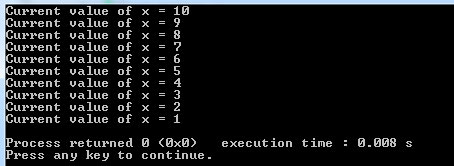
In the above program:
- We initialized the variable x = 10
- The condition is to keep on executing the while loop until the value of the x is greater than or equal to 1.
- In each iteration, we displayed the current value of x.
- Finally, we decremented the value of x by 1 (x–) in each iteration.
Display odd numbers between 1 to 20 by using C++ while loop
This example displays the odd number between 1 to 20 numbers.
First code and output:
#include <iostream>
using namespace std;
int main() {
int x = 1;
while (x <= 20) {
cout <<"x = " << x << "\n";
x=x+2;
}
return 0;
}
Output:
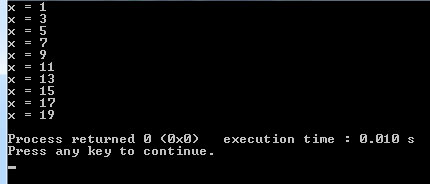
In the program:
- We initialized variable x= 1
- Set the condition to execute the while till x reaches 20
- In each iteration, we increment the value of x by 2 i.e. x = x + 2;
Using break statement in while loop example
This is generally required when a certain task is achieved while using a while loop.
To demonstrate that, the program below exits the while loop as the value of variable x is equal to 7.
#include <iostream>
using namespace std;
int main() {
int x = 1;
while (x <= 10) {
cout <<"x = " << x << "\n";
x=x+1;
if (x == 7) {
break;
}
}
return 0;
}
output:
x = 2
x = 3
x = 4
x = 5
x = 6
You saw this is just like the first example. Except we used an if condition where we checked the value of x.
As it is equal to 7, the break statement is executed, and while loop is exited. So, 7,8,9, and 10 did not display.
Learn more about break statement
An example of using a continue statement with while loop
In the following example, we will display numbers from 1 to 10 while omitting the numbers 3 and 7. Have a look:
#include <iostream>
using namespace std;
int main() {
int x = 1;
while (x <= 10) {
if (x == 3 || x == 7){
x=x+1;
continue;
}
cout <<"x = " << x << "\n";
x=x+1;
}
return 0;
}
Output:
x = 2
x = 4
x = 5
x = 6
x = 8
x = 9
x = 10
You can see, the if condition is used to check the value of x. We used or operator (||) in the condition to check value = 3 and 7.
As the condition is true, the continue statement executed that omitted the current iteration of the while loop, and the value of x did not display for numbers 3 and 7.
An example of using a nested while loop
You may write a while inside another while loop.
- This is called a nested while loop.
- For each iteration of the outer while loop, the inner while loop executes completely.
See an example of its usage below:
#include <iostream>
using namespace std;
int main () {
int x=1;
//Outer while loop
while(x<=4)
{
int y = 1;
//Inner while loop
while (y <= 4)
{
//Display current values of x and y
cout<<x<<" "<<y<<"\n";
y++;
}
x++;
}
}
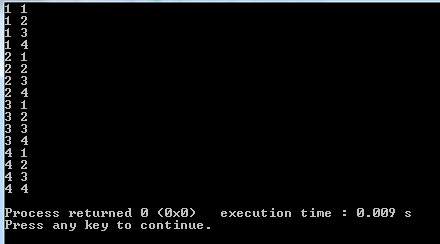
An example of displaying the table of 15 by using while loop
The following program of C++ displays the table of 15 by using a while loop. Have a look at the code and output:
#include <iostream>
using namespace std;
int main() {
int x = 1;
int y = 15;
while (y <= 150) {
cout <<"15 * "<<x <<" = " << y << "\n";
x++;
y=y+15;
}
return 0;
}
Output:
15 * 2 = 30
15 * 3 = 45
15 * 4 = 60
15 * 5 = 75
15 * 6 = 90
15 * 7 = 105
15 * 8 = 120
15 * 9 = 135
15 * 10 = 150
