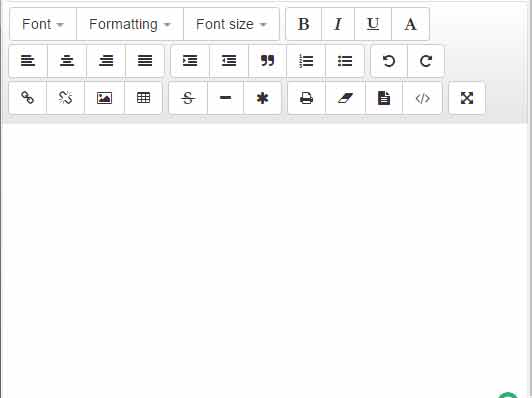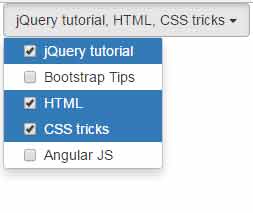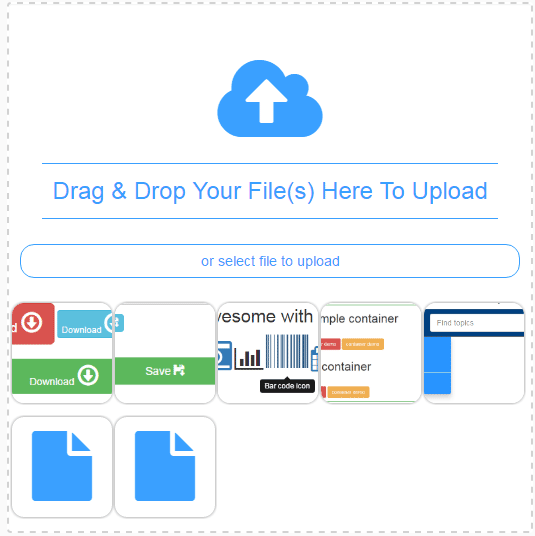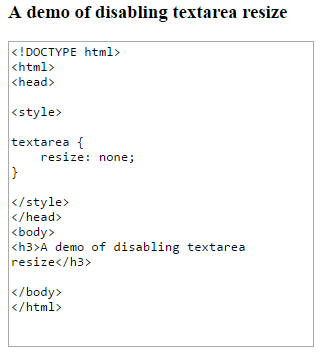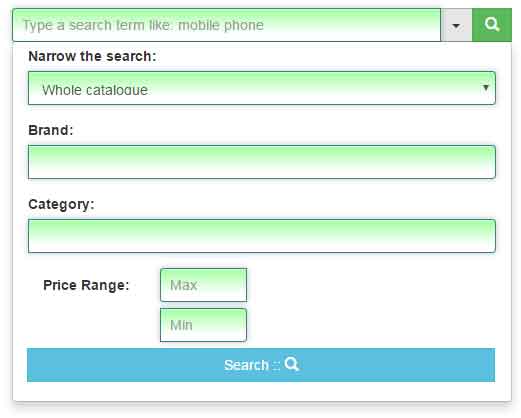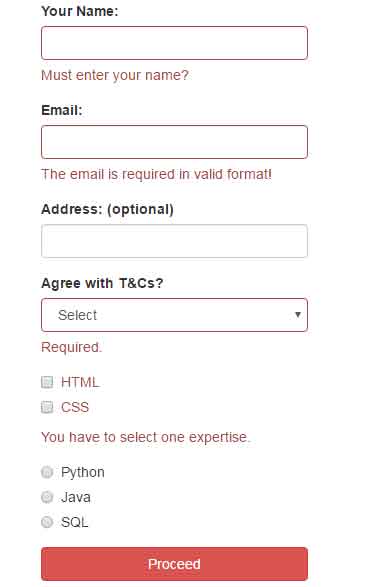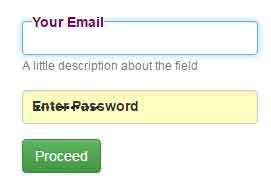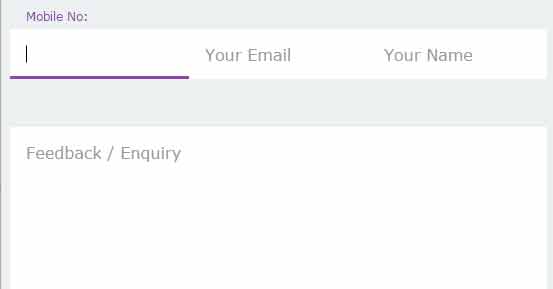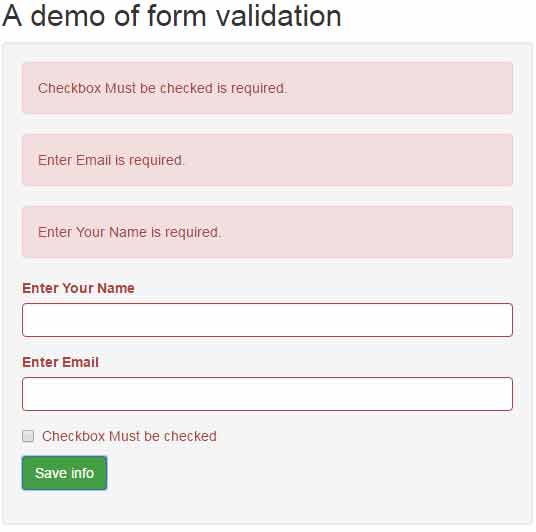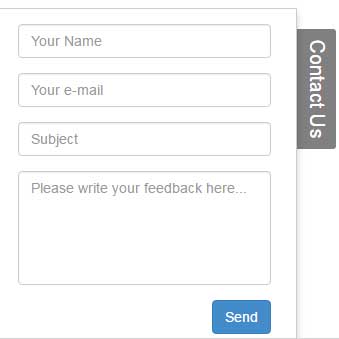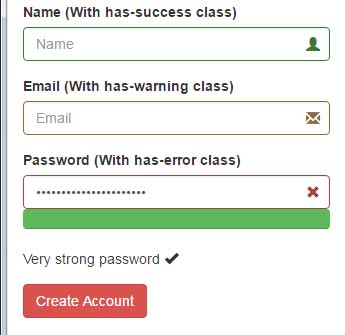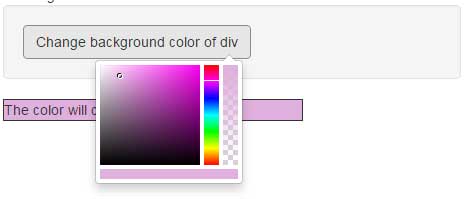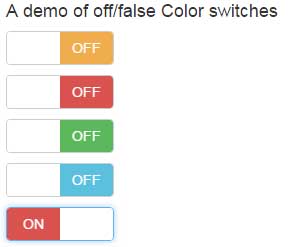2 Demos of Bootstrap / jQuery based WYSIWYG text editor
The WYSIWYG text editor for your website If your project is based on Bootstrap framework and you require using a text editor with rich features then line-control is a light-weight choice. The line-control is a jQuery based plug-in which is implemented on Bootstrap framework. It is a responsive and fast text editor that is supported … Read more