How to convert a Python dictionary to data frame
In this tutorial, we will use Python dictionary and convert it into the Pandas data frame.
A data frame is the most commonly used object of Pandas – A popular Python library for data science and analysis.
The data frame object has class methods that can be used for converting a Python list, dictionary etc. to the data frame.
In this tutorial, we will show you examples of Data frame’s from_dict() method (pd.DataFrame.from_dict()) to convert dictionary to data frames.
Syntax of pd.DataFrame.from_dict()
classmethod DataFrame.from_dict(data, orient=’columns’, dtype=None, columns=None)
An example of a dict to a data frame
In the example below, we created a dictionary of telephone numbers that only contains Names and Phone numbers.
It contains three records for the demo only.
See the code and output below and we will explain how it worked.
Python Program:
import pandas as pd
#Creating a dictionary
tel_dir = {'Name': ['Mike','Haynes','Mina'],
'Phone No':[123445689,45678910, 635363636]}
#Create data frame based on dict
df_dir = pd.DataFrame.from_dict(tel_dir)
#Display data frame
print(df_dir)
Output:
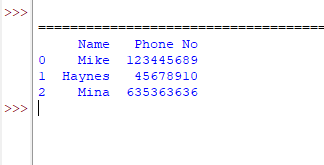
In the program,
- Imported the Pandas library
- A dictionary is created with column headers and three rows
- Data frame object is created and its from_dict method is used where we specified the dictionary name.
- Finally, we displayed the data frame.
Using column names as index example
In the dictionary, we used the following column names (as you can see above):
- Name
- Phone No
If you want to use these as an index then you may use the orient parameter of the from_dict method.
The orient parameter has the following possible values:
- columns (default)
- index
- tight
Above, we have seen the usage of columns which is the default. In that case, keys of the dictionary became columns of the DataFrame.
By using ‘index’ value, the result is as follows:
import pandas as pd
#Creating a dictionary
tel_dir = {'Name': ['Mike','Haynes','Mina'],
'Phone No':[123445689,45678910, 635363636]}
#Create data frame based on dict by using orient = index
df_dir = pd.DataFrame.from_dict(tel_dir,orient='index')
#Display data frame
print(df_dir)
Output:
0 1 2 Name Mike Haynes Mina Phone No 123445689 45678910 635363636
You can see, the keys of the dictionary became index.
Display DataFrame without index
Though, this is not straightforward to not show the index column (0,1,2…) by using from_dict method.
You may use other ways to hide the index column in the data frame.
In the following example, we will only display columns and rows provided in the dictionary –without row numbers:
import pandas as pd
#Creating a dictionary
tel_dir = {'Name': ['Mike','Haynes','Mina'],
'Phone No':[123445689,45678910, 635363636]}
#Create data frame based on dict by using orient = index
df_dir = pd.DataFrame.from_dict(tel_dir)
#Display data frame without index column
print(df_dir.to_string(index=False))
Output:
Name Phone No Mike 123445689 Haynes 45678910 Mina 635363636
we created a DateFrame based on a dict
- Then we used to_string method with index=False to display the data frame without an index column.
