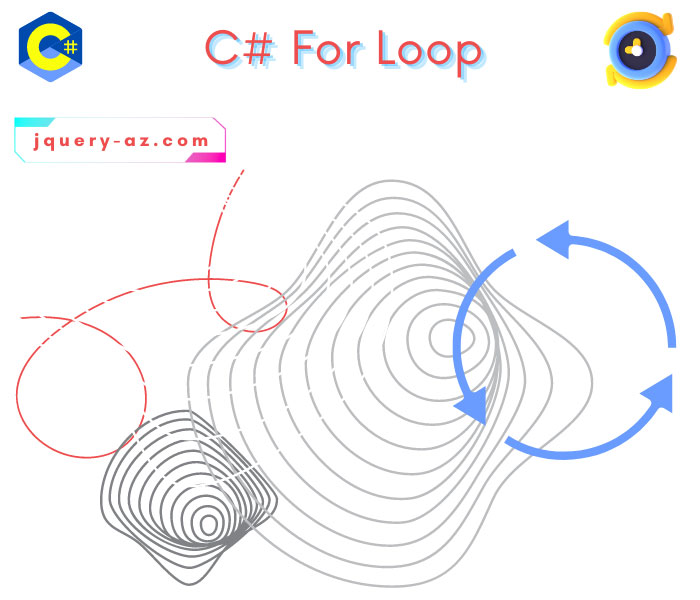
Using for loop in C#
for (int i = 1; i <= 5; i++)
{
Console.WriteLine(i);
}
The statements inside the for loop keep on executing until the condition is false.
Syntax of using for loop
This is how you may use the for loop in C#:
for ( initialize_expression; condition; iterator ) {
// code to be executed here;
}
The parts of the for loop in the above syntax are explained below:
| Loop Part | Description |
| initialize_expression |
int x = 1;
|
| condition |
x >= 100;
|
| iterator |
x = x + 1; x++
X = x – 1; x–;
|
An example of for loop with increment operator
In this example, we will display the value of variable x in each iteration of the loop.
In the initialize section, the variable x is declared with an initial value of 10.
The second part, condition, is set as the value of variable 100 or less.
The third part (iterator) is set to increase the value of x by 10.
Have a look at the code and output:
using System;
class for_loop_demo
{
static void Main()
{
for (int x = 10; x <= 100; x = x + 10)
{
Console.WriteLine("value of X = " +x);
}
Console.ReadLine();
}
}
Output:
value of X = 20
value of X = 30
value of X = 40
value of X = 50
value of X = 60
value of X = 70
value of X = 80
value of X = 90
value of X = 100
The example with the decrement operator
The example below uses decrement in the iterator section. So, this time variable x value is set as 50 and in each iteration, its will be subtracted by 5. The value of x is displayed in each iteration to show the current value:
using System;
class for_loop_demo_decrement
{
static void Main()
{
for (int x = 50; x >= 0; x = x - 5)
{
Console.WriteLine("value of X = " +x);
}
Console.ReadLine();
}
}
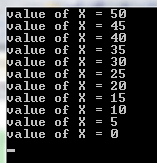
Using break statement in for loop example
The break statement can be used in the for loop for exiting the loop entirely. As soon as the break statement is executed, the for loop quits and the control moves to the next line outside of the loop.
In the following example, we have an array of numbers.
In the for loop, I used a for loop to iterate through a C# array. In the condition section, the length method of the array is used.
Inside the loop body, the if condition is used to check the current element value.
If this is equal to 10 then the break statement will execute to exit the loop:
using System;
class for_loop_demo_break
{
static void Main()
{
int[] arr_nums = { 2, 4, 6, 8, 10, 12, 14, 17, 20, 22 };
for (int x = 0; x < arr_nums.Length; x++)
{
Console.WriteLine(arr_nums[x]);
if (arr_nums[x] == 10)
{
Console.WriteLine("The value of current array element is 10, so it will quit!");
break;
}
}
Console.ReadLine();
}
}
The result:
6
8
10
The value of current array element is 10, so it will quit!
Get the leap years by using continue in for loop
As said earlier, for exiting the current iteration only, you may use the continue statement in C#. To demonstrate that, we have an array of years.
By using the for loop with the continue and if statements, we will get the leap years and display it on the screen.
The array contains the following years:
See the code and how the continue statement is used:
using System;
class for_loop_demo_leap
{
static void Main()
{
int[] arr_years = { 1992, 1994, 1996, 2000, 2002, 2008, 2010, 2012, 2016, 2018 };
Console.WriteLine("Following are the leap years in the Array:\n");
for (int l = 0; l < arr_years.Length; l++)
{
if (arr_years[l] % 4 == 0)
{
Console.WriteLine(arr_years[l]);
continue;
}
}
Console.ReadLine();
}
}
The leap years list:
1992
1996
2000
2008
2012
2016
You can see that other years are filtered as those encountered the continue statement in the for loop.
Note: Leap year has two other conditions:
- (i) Year is not divisible by 100. For example, 1900 is not a leap year, although it can be divided by 4.
- (ii)Year can be divided by 400 is a leap year. For example, 2000 is a leap year as it can be divided by 400 (though it can be divided by 100 as well).
- (iii)You need to incorporate these two conditions as well in the above code by using if..else if ladder, etc.
