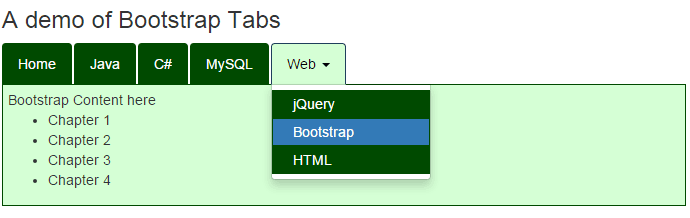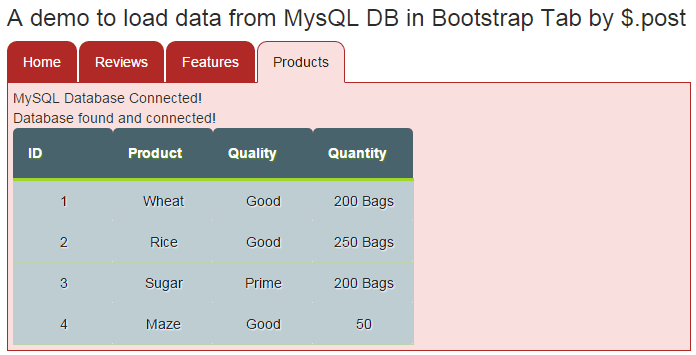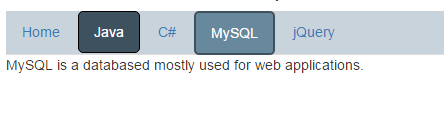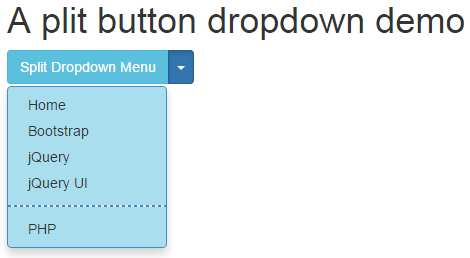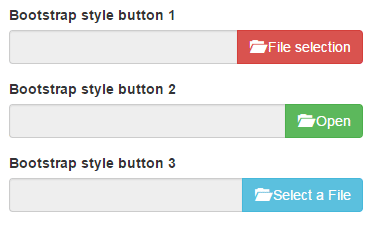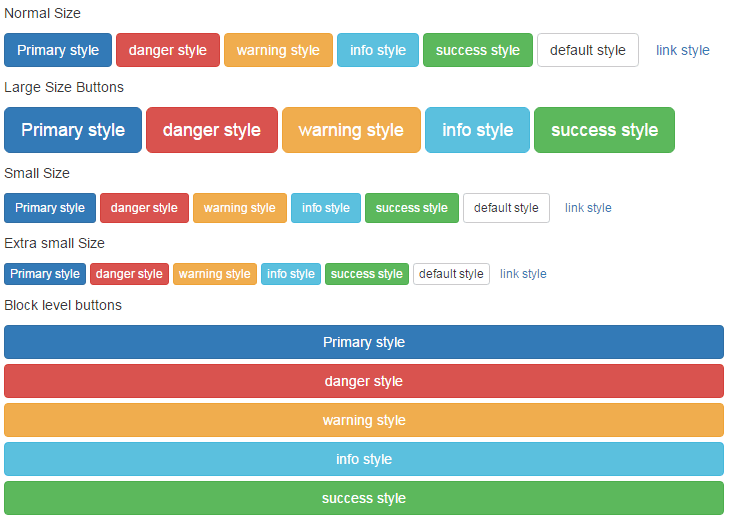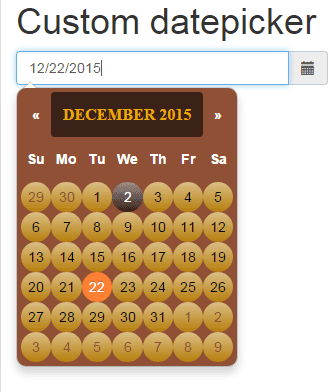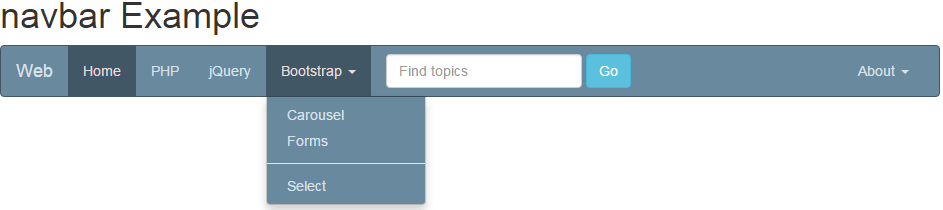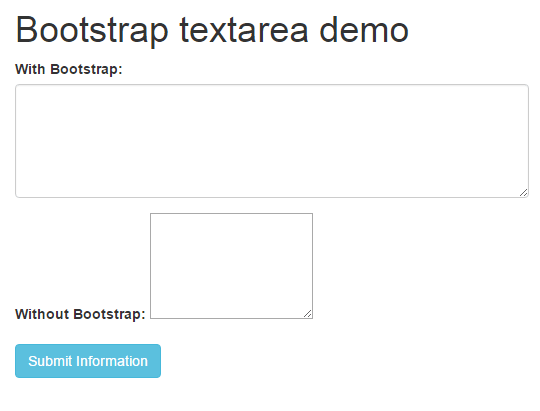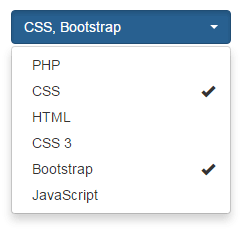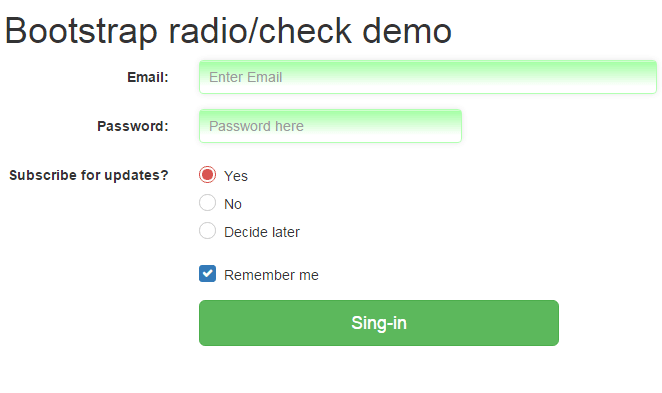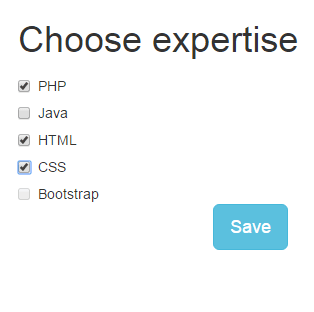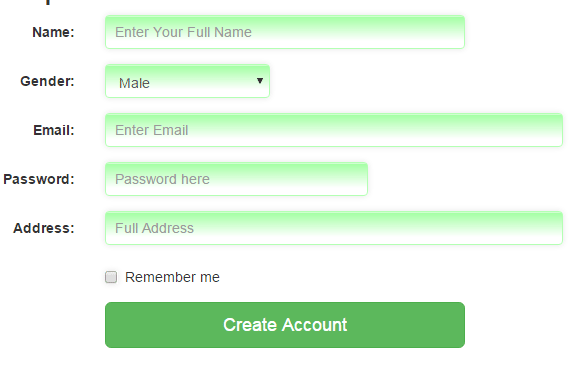Bootstrap 3: Adding Dropdown Menu in Tabs Example with Code
You may also add a dropdown menu in tabs of Bootstrap plug-in by using the dropdown class. In this tutorial, I will show you how you can add dropdown along with the custom look of the tabs of Bootstrap, including the dropdown menu. In Bootstrap tabs tutorial, I showed you how simply you can create tabs by … Read more