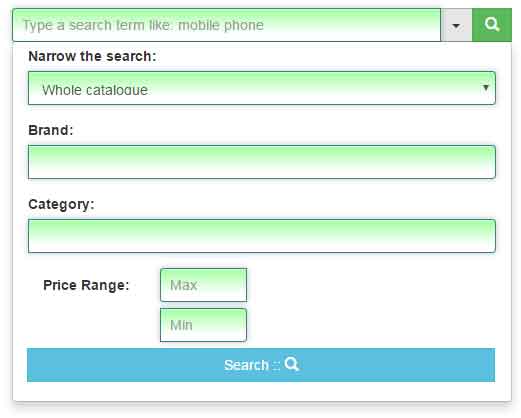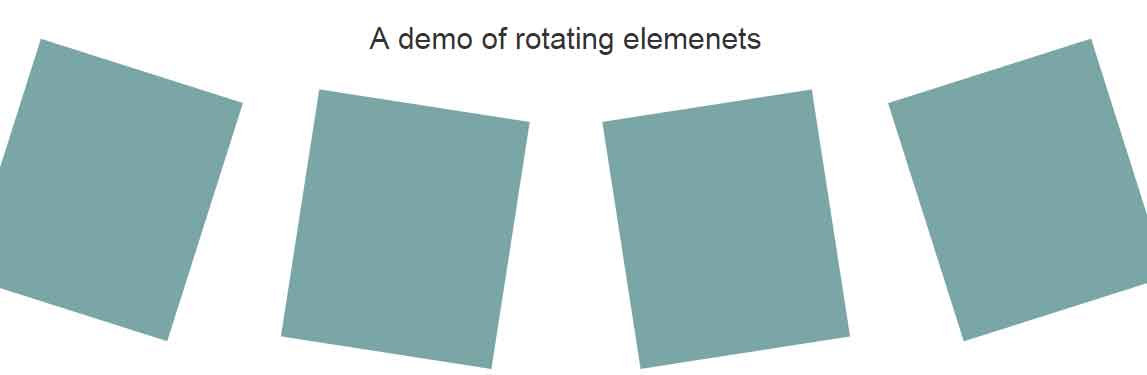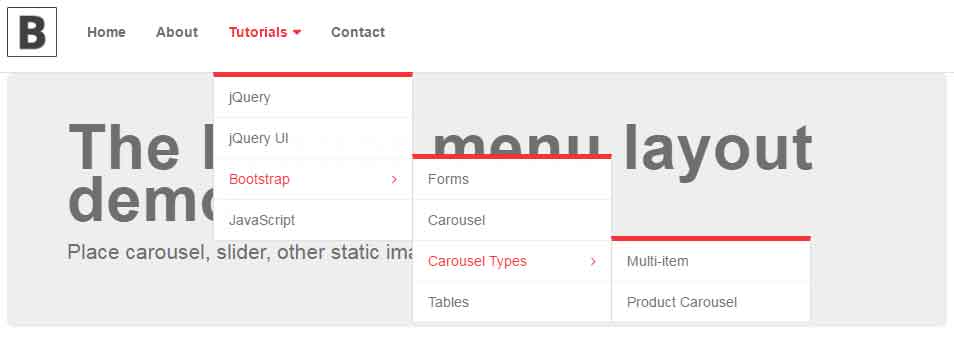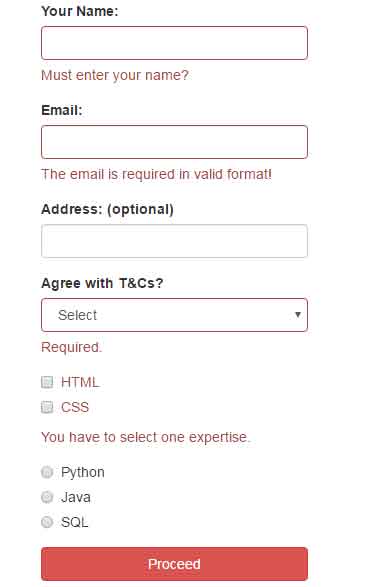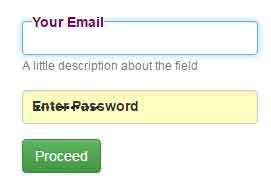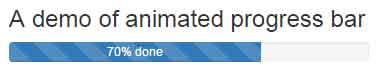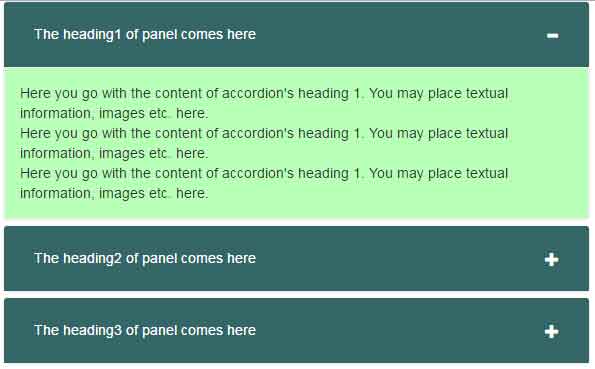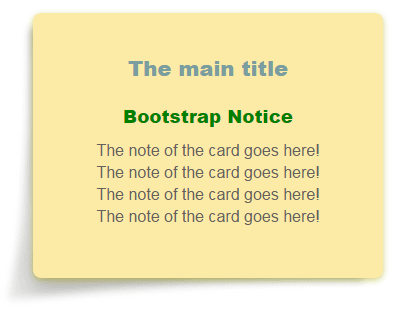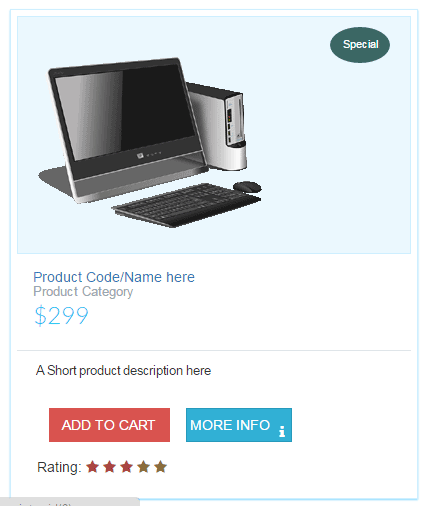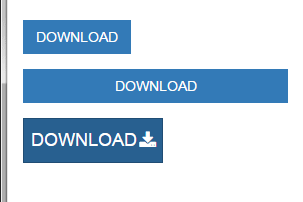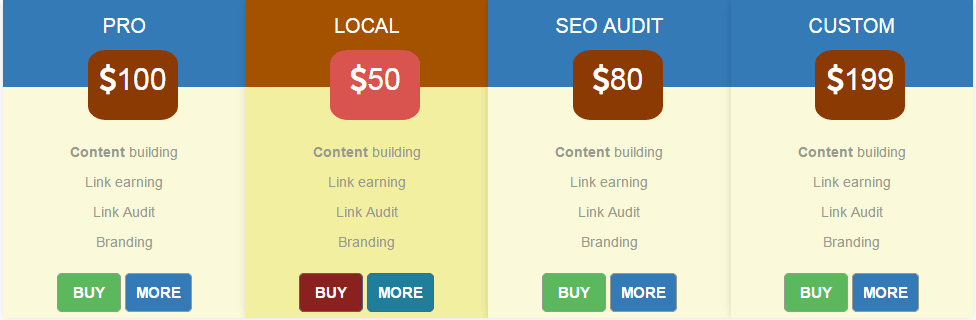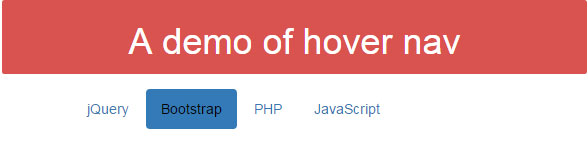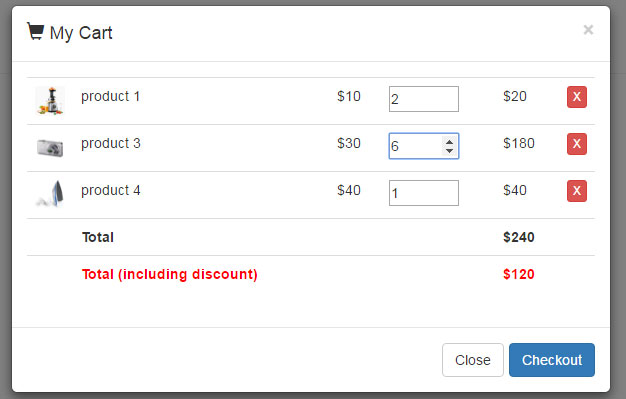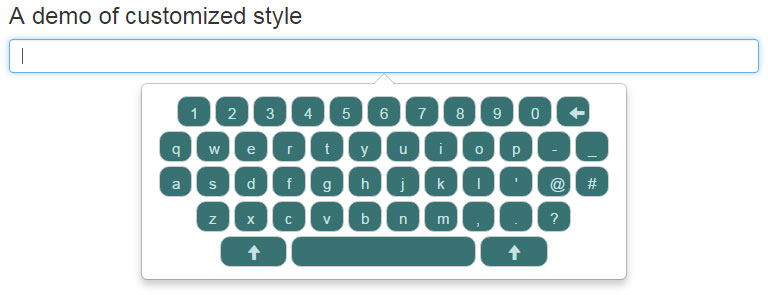Bootstrap Search Box with Additional Filters – 2 Examples
The search box using Bootstrap In this post, a search box based on Bootstrap is created along with additional filters in the dropdown. By default, only the textbox to enter the search term with a button is displayed. There is a dropdown option towards the right corner of the search box that allows filtering the … Read more