The image pre-loader plug-in
The preloader for images can be used for loading the images backward while users will see this “processing” loader in the meantime. This light-weight plug-in is particularly useful if you have a number of heavy images to load and you want users not to leave the web page.
The jquery_img_preloader is tiny in size, just 2Kb JS file that you may place in the <body> section of the webpage.
It also uses CSS 3 properties that are placed in the <style> section. See the following demos along with how you may set up this plug-in for your web project.
A demo of image preloader
In the demo, three images are referred from different sources. The pre-loader will keep on showing until all images are downloaded. For that, you have to place the source images in the div with id=content and specify image sources by using data-src attribute in the image tag. See the demonstration online.

See online demo and code
For setting up this plug-in, simply place the JS file (jquery.img_preloader.js) above the </body> tag after jQuery file.
You may download this file from the plug-in page from GitHub here or view source the demo page and save the file in your system.
A demo of specifying an array of images in jQuery
You may also pre-load the images by using an array in the imgPreloader.preLoadURLs method of plug-in. See the following demo where the same set of images are pre-loaded in an array:

In that case, the images are preloaded in the backward, and content in the <div> will display after these are loaded. However, images won’t display unless you use it explicitly. The following script/code is used for this demo:
<!DOCTYPE html>
<html>
<head>
<style type="text/css">
html,
body {
margin: 0;
padding: 0;
}
body {
background-color: #ddd;
}
.loader {
margin: 100px auto;
font-size: 25px;
width: 1em;
height: 1em;
border-radius: 50%;
position: relative;
text-indent: -9999em;
-webkit-animation: load5 1.1s infinite ease;
animation: load5 1.1s infinite ease;
-webkit-transform: translateZ(0);
-ms-transform: translateZ(0);
transform: translateZ(0);
}
@-webkit-keyframes load5 {
0%,
100% {
box-shadow: 0em -2.6em 0em 0em #ffffff, 1.8em -1.8em 0 0em rgba(255, 255, 255, 0.2), 2.5em 0em 0 0em rgba(255, 255, 255, 0.2), 1.75em 1.75em 0 0em rgba(255, 255, 255, 0.2), 0em 2.5em 0 0em rgba(255, 255, 255, 0.2), -1.8em 1.8em 0 0em rgba(255, 255, 255, 0.2), -2.6em 0em 0 0em rgba(255, 255, 255, 0.5), -1.8em -1.8em 0 0em rgba(255, 255, 255, 0.7);
}
12.5% {
box-shadow: 0em -2.6em 0em 0em rgba(255, 255, 255, 0.7), 1.8em -1.8em 0 0em #ffffff, 2.5em 0em 0 0em rgba(255, 255, 255, 0.2), 1.75em 1.75em 0 0em rgba(255, 255, 255, 0.2), 0em 2.5em 0 0em rgba(255, 255, 255, 0.2), -1.8em 1.8em 0 0em rgba(255, 255, 255, 0.2), -2.6em 0em 0 0em rgba(255, 255, 255, 0.2), -1.8em -1.8em 0 0em rgba(255, 255, 255, 0.5);
}
25% {
box-shadow: 0em -2.6em 0em 0em rgba(255, 255, 255, 0.5), 1.8em -1.8em 0 0em rgba(255, 255, 255, 0.7), 2.5em 0em 0 0em #ffffff, 1.75em 1.75em 0 0em rgba(255, 255, 255, 0.2), 0em 2.5em 0 0em rgba(255, 255, 255, 0.2), -1.8em 1.8em 0 0em rgba(255, 255, 255, 0.2), -2.6em 0em 0 0em rgba(255, 255, 255, 0.2), -1.8em -1.8em 0 0em rgba(255, 255, 255, 0.2);
}
37.5% {
box-shadow: 0em -2.6em 0em 0em rgba(255, 255, 255, 0.2), 1.8em -1.8em 0 0em rgba(255, 255, 255, 0.5), 2.5em 0em 0 0em rgba(255, 255, 255, 0.7), 1.75em 1.75em 0 0em rgba(255, 255, 255, 0.2), 0em 2.5em 0 0em rgba(255, 255, 255, 0.2), -1.8em 1.8em 0 0em rgba(255, 255, 255, 0.2), -2.6em 0em 0 0em rgba(255, 255, 255, 0.2), -1.8em -1.8em 0 0em rgba(255, 255, 255, 0.2);
}
50% {
box-shadow: 0em -2.6em 0em 0em rgba(255, 255, 255, 0.2), 1.8em -1.8em 0 0em rgba(255, 255, 255, 0.2), 2.5em 0em 0 0em rgba(255, 255, 255, 0.5), 1.75em 1.75em 0 0em rgba(255, 255, 255, 0.7), 0em 2.5em 0 0em #ffffff, -1.8em 1.8em 0 0em rgba(255, 255, 255, 0.2), -2.6em 0em 0 0em rgba(255, 255, 255, 0.2), -1.8em -1.8em 0 0em rgba(255, 255, 255, 0.2);
}
62.5% {
box-shadow: 0em -2.6em 0em 0em rgba(255, 255, 255, 0.2), 1.8em -1.8em 0 0em rgba(255, 255, 255, 0.2), 2.5em 0em 0 0em rgba(255, 255, 255, 0.2), 1.75em 1.75em 0 0em rgba(255, 255, 255, 0.5), 0em 2.5em 0 0em rgba(255, 255, 255, 0.7), -1.8em 1.8em 0 0em #ffffff, -2.6em 0em 0 0em rgba(255, 255, 255, 0.2), -1.8em -1.8em 0 0em rgba(255, 255, 255, 0.2);
}
75% {
box-shadow: 0em -2.6em 0em 0em rgba(255, 255, 255, 0.2), 1.8em -1.8em 0 0em rgba(255, 255, 255, 0.2), 2.5em 0em 0 0em rgba(255, 255, 255, 0.2), 1.75em 1.75em 0 0em rgba(255, 255, 255, 0.2), 0em 2.5em 0 0em rgba(255, 255, 255, 0.5), -1.8em 1.8em 0 0em rgba(255, 255, 255, 0.7), -2.6em 0em 0 0em #ffffff, -1.8em -1.8em 0 0em rgba(255, 255, 255, 0.2);
}
87.5% {
box-shadow: 0em -2.6em 0em 0em rgba(255, 255, 255, 0.2), 1.8em -1.8em 0 0em rgba(255, 255, 255, 0.2), 2.5em 0em 0 0em rgba(255, 255, 255, 0.2), 1.75em 1.75em 0 0em rgba(255, 255, 255, 0.2), 0em 2.5em 0 0em rgba(255, 255, 255, 0.2), -1.8em 1.8em 0 0em rgba(255, 255, 255, 0.5), -2.6em 0em 0 0em rgba(255, 255, 255, 0.7), -1.8em -1.8em 0 0em #ffffff;
}
}
@keyframes load5 {
0%,
100% {
box-shadow: 0em -2.6em 0em 0em #ffffff, 1.8em -1.8em 0 0em rgba(255, 255, 255, 0.2), 2.5em 0em 0 0em rgba(255, 255, 255, 0.2), 1.75em 1.75em 0 0em rgba(255, 255, 255, 0.2), 0em 2.5em 0 0em rgba(255, 255, 255, 0.2), -1.8em 1.8em 0 0em rgba(255, 255, 255, 0.2), -2.6em 0em 0 0em rgba(255, 255, 255, 0.5), -1.8em -1.8em 0 0em rgba(255, 255, 255, 0.7);
}
12.5% {
box-shadow: 0em -2.6em 0em 0em rgba(255, 255, 255, 0.7), 1.8em -1.8em 0 0em #ffffff, 2.5em 0em 0 0em rgba(255, 255, 255, 0.2), 1.75em 1.75em 0 0em rgba(255, 255, 255, 0.2), 0em 2.5em 0 0em rgba(255, 255, 255, 0.2), -1.8em 1.8em 0 0em rgba(255, 255, 255, 0.2), -2.6em 0em 0 0em rgba(255, 255, 255, 0.2), -1.8em -1.8em 0 0em rgba(255, 255, 255, 0.5);
}
25% {
box-shadow: 0em -2.6em 0em 0em rgba(255, 255, 255, 0.5), 1.8em -1.8em 0 0em rgba(255, 255, 255, 0.7), 2.5em 0em 0 0em #ffffff, 1.75em 1.75em 0 0em rgba(255, 255, 255, 0.2), 0em 2.5em 0 0em rgba(255, 255, 255, 0.2), -1.8em 1.8em 0 0em rgba(255, 255, 255, 0.2), -2.6em 0em 0 0em rgba(255, 255, 255, 0.2), -1.8em -1.8em 0 0em rgba(255, 255, 255, 0.2);
}
37.5% {
box-shadow: 0em -2.6em 0em 0em rgba(255, 255, 255, 0.2), 1.8em -1.8em 0 0em rgba(255, 255, 255, 0.5), 2.5em 0em 0 0em rgba(255, 255, 255, 0.7), 1.75em 1.75em 0 0em rgba(255, 255, 255, 0.2), 0em 2.5em 0 0em rgba(255, 255, 255, 0.2), -1.8em 1.8em 0 0em rgba(255, 255, 255, 0.2), -2.6em 0em 0 0em rgba(255, 255, 255, 0.2), -1.8em -1.8em 0 0em rgba(255, 255, 255, 0.2);
}
50% {
box-shadow: 0em -2.6em 0em 0em rgba(255, 255, 255, 0.2), 1.8em -1.8em 0 0em rgba(255, 255, 255, 0.2), 2.5em 0em 0 0em rgba(255, 255, 255, 0.5), 1.75em 1.75em 0 0em rgba(255, 255, 255, 0.7), 0em 2.5em 0 0em #ffffff, -1.8em 1.8em 0 0em rgba(255, 255, 255, 0.2), -2.6em 0em 0 0em rgba(255, 255, 255, 0.2), -1.8em -1.8em 0 0em rgba(255, 255, 255, 0.2);
}
62.5% {
box-shadow: 0em -2.6em 0em 0em rgba(255, 255, 255, 0.2), 1.8em -1.8em 0 0em rgba(255, 255, 255, 0.2), 2.5em 0em 0 0em rgba(255, 255, 255, 0.2), 1.75em 1.75em 0 0em rgba(255, 255, 255, 0.5), 0em 2.5em 0 0em rgba(255, 255, 255, 0.7), -1.8em 1.8em 0 0em #ffffff, -2.6em 0em 0 0em rgba(255, 255, 255, 0.2), -1.8em -1.8em 0 0em rgba(255, 255, 255, 0.2);
}
75% {
box-shadow: 0em -2.6em 0em 0em rgba(255, 255, 255, 0.2), 1.8em -1.8em 0 0em rgba(255, 255, 255, 0.2), 2.5em 0em 0 0em rgba(255, 255, 255, 0.2), 1.75em 1.75em 0 0em rgba(255, 255, 255, 0.2), 0em 2.5em 0 0em rgba(255, 255, 255, 0.5), -1.8em 1.8em 0 0em rgba(255, 255, 255, 0.7), -2.6em 0em 0 0em #ffffff, -1.8em -1.8em 0 0em rgba(255, 255, 255, 0.2);
}
87.5% {
box-shadow: 0em -2.6em 0em 0em rgba(255, 255, 255, 0.2), 1.8em -1.8em 0 0em rgba(255, 255, 255, 0.2), 2.5em 0em 0 0em rgba(255, 255, 255, 0.2), 1.75em 1.75em 0 0em rgba(255, 255, 255, 0.2), 0em 2.5em 0 0em rgba(255, 255, 255, 0.2), -1.8em 1.8em 0 0em rgba(255, 255, 255, 0.5), -2.6em 0em 0 0em rgba(255, 255, 255, 0.7), -1.8em -1.8em 0 0em #ffffff;
}
}
</style>
</head>
<body>
<div id="loading" class="loader">Loading images for you</div>
<div id="content" style="display: none;">
This Content is displayed here after loading the images
</div>
<script src="https://libs.baidu.com/jquery/2.0.0/jquery.min.js"></script>
<script src="js/jquery.img_preloader/jquery.img_preloader.js"></script>
<script>
$(function() {
$.imgPreloader.preLoadURLs([
'https://cdn.akamai.steamstatic.com/steamcommunity/public/images/items/305980/3174c7a9b1f0277a13e11a3b64c54d2ac4ad3a27.jpg',
'https://s-media-cache-ak0.pinimg.com/736x/23/44/95/23449564b3cff6bf1048016d809b82f4.jpg',
'https://wallpapercraze.com/images/wallpapers/CRheavyrainorigami-974735.jpeg'
],function() {
setTimeout(function() {
$('#loading').fadeOut()
$('#content').fadeIn()
}, 1500)
}, function() {
})
})
</script>
</body>
</html>
A demo of changing colors of circles
By modifying a few CSS 3 properties, you may change the colors of the circles of the preloader. For that, simply change the load5 in CSS which is placed in the <style> section. The box-shadow for different percentages deals with the colors. Have a look at the demo where I changed the color to red and green for different small circles of pre-loader:
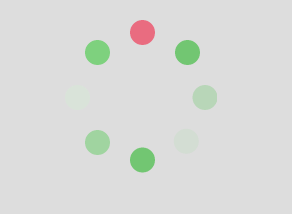
Similarly, you may change other properties to match the loader with the rest of your design.
