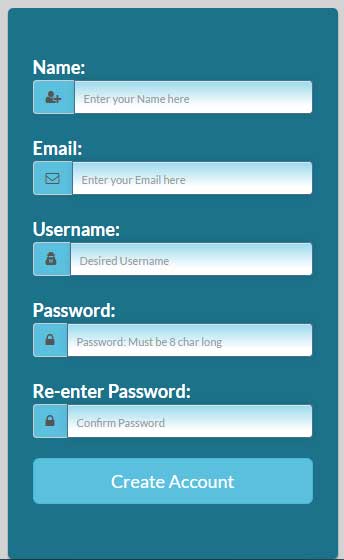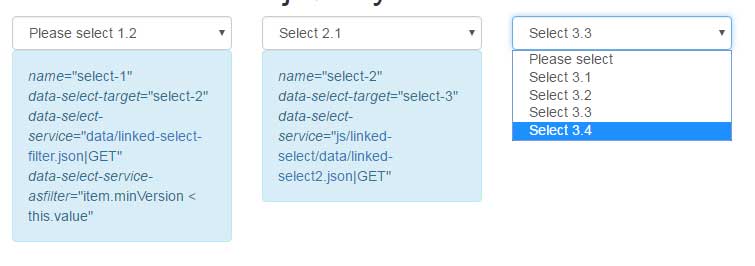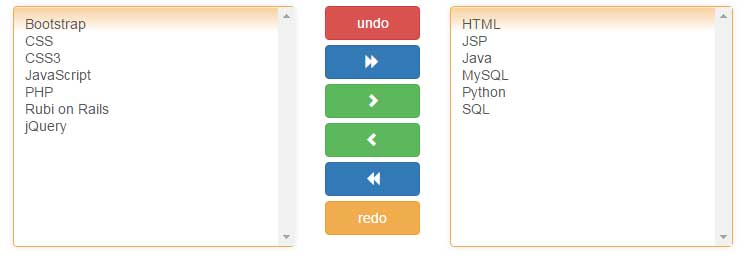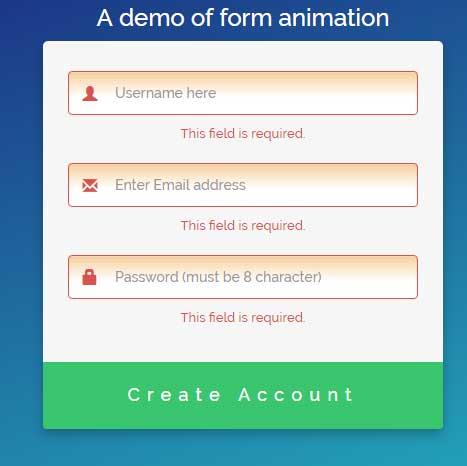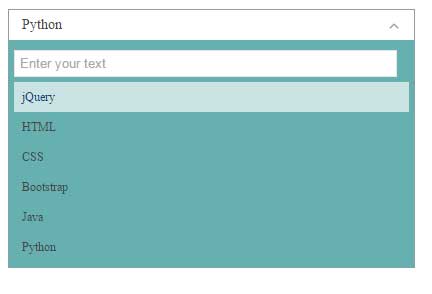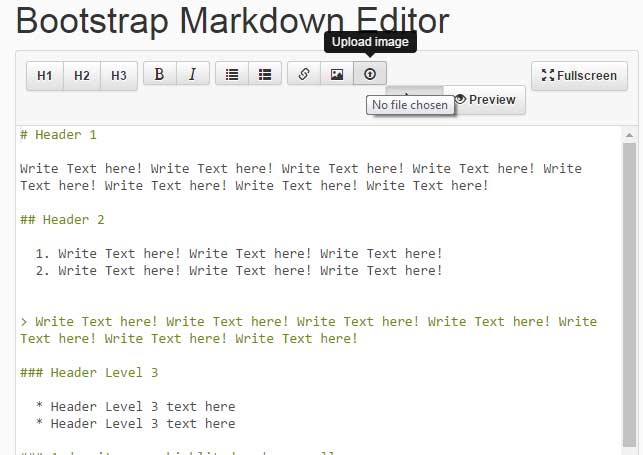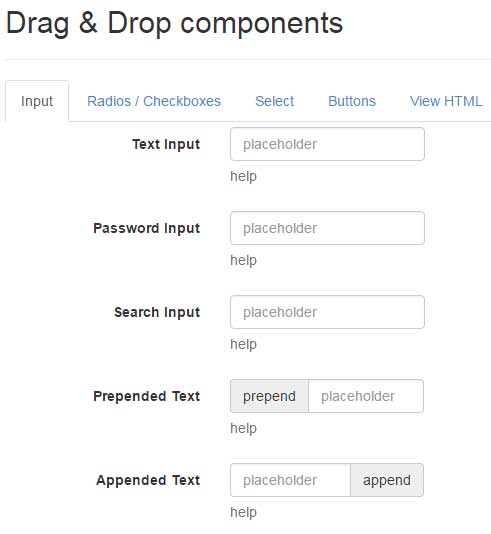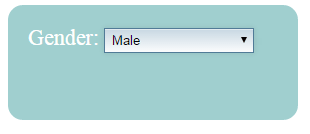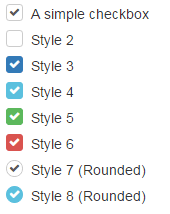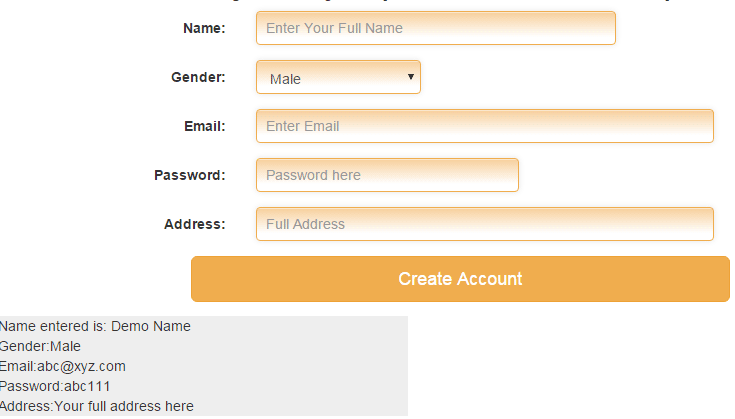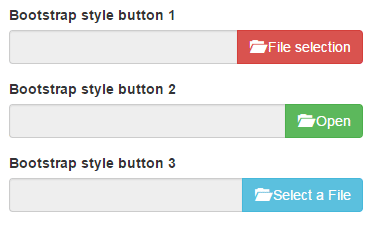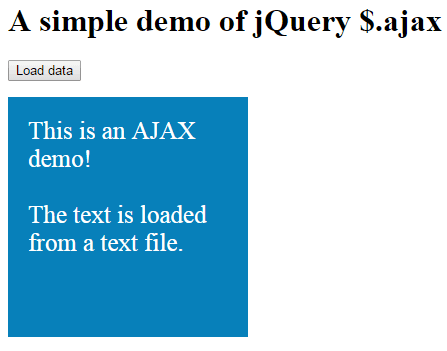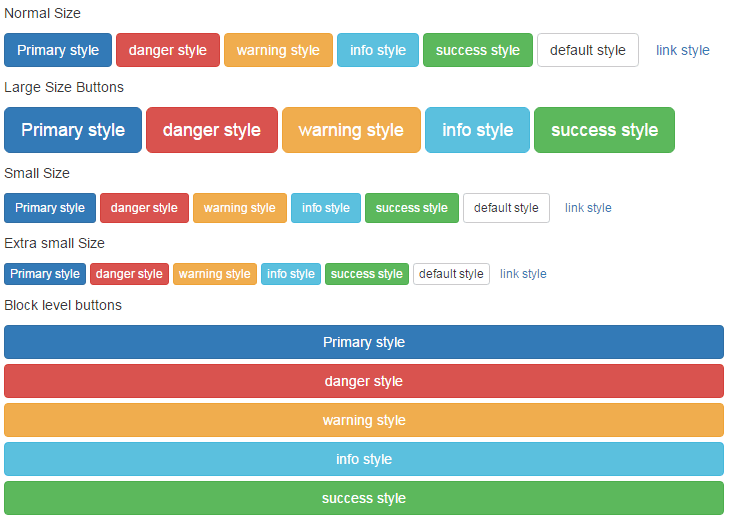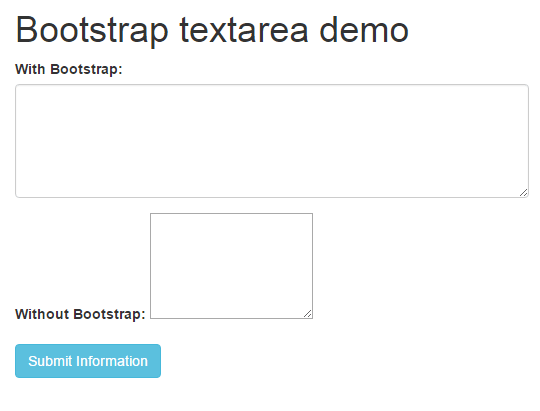Free Bootstrap 3 Registration / Create Account Form: 3 Code Snippets
The registration / Create account form and Bootstrap In other tutorials of Bootstrap series, I showed how you may create Bootstrap based forms by using built-in classes. The demos included simple form along with custom CSS to style with your own color scheme. I also used icon classes in the form control in demos. In … Read more