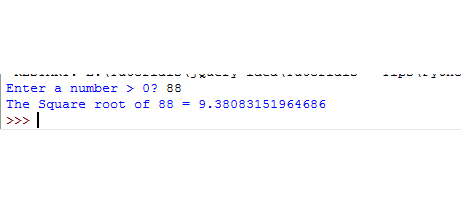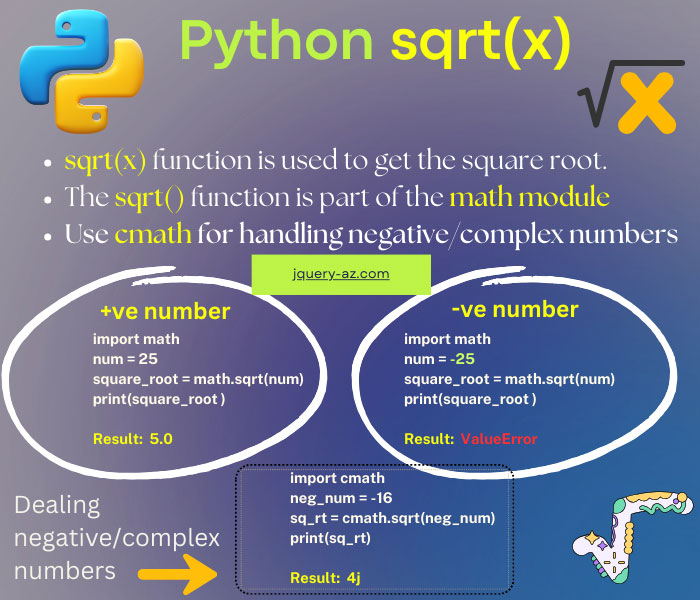
What is the Python sqrt() function?
- The sqrt(x) function is used to get the square root of the given number in Python.
- The sqrt() function is part of the math module.
- You have to import it before using it in the Python program.
- The value of x must be greater than 0.
Syntax of using the sqrt function
This is how you may use the square root function:
For example:
The sqrt method returns the square root of the given number that must be greater than 0.
An example of getting the square root
In this example, the Python program is written for getting the square root of 9, 25, 81, 90 and 100 numbers. See the code and output:
import math
print ("The Square root of 9 = " ,math.sqrt(9))
print ("The Square root of 25 = " ,math.sqrt(25))
print ("The Square root of 81 = " ,math.sqrt(81))
print ("The Square root of 90 = " ,math.sqrt(90))
print ("The Square root of 100 = " ,math.sqrt(100))
Output:
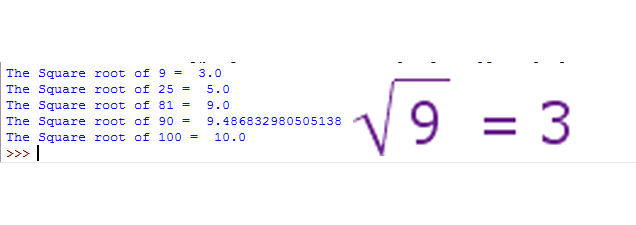
An example of using the negative number
What if we provide the number less than 0 i.e. a negative number? See this example, where provided the -25 value to the sqrt() function:
import math
print ("The Square root of -25 = " ,math.sqrt(-25))
Result:
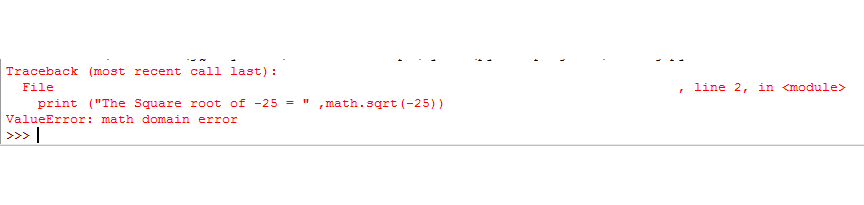
You can see that an error is generated that says ValueError: math domain error.
Calculating the user given value’s square root example
In this example, the input function is used to get the user input for entering a number. The entered number is converted to float and the sqrt() function is used to get the square root of the given number.
import math
try:
a_number = float(input("Enter a number? "))
except ValueError:
print ("Must enter a Number!")
else:
print ("The Square root of",a_number ,"=" ,math.sqrt(a_number))
Sample output: