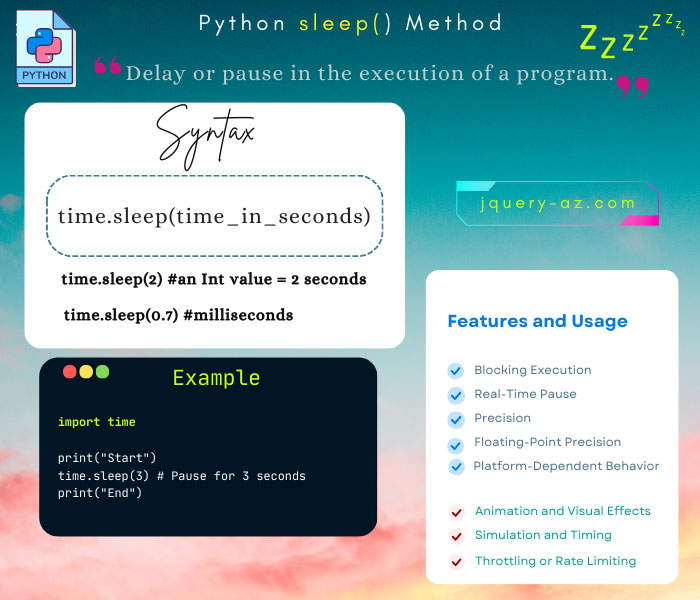
What is sleep() method in Python?
The sleep() is a method of time module that enables suspending the execution of the current thread for the given time.
The time is provided in seconds.
How to use the time.sleep method?
After importing the time module in your program, you may use the sleep method as follows:
Where time in seconds can be an int or float type. The float type enables you to pause the execution of the thread more precisely. For example:
time.sleep( 2 ) #an Int value = 2 seconds
time.sleep( 3.55 ) #Time in floating point
For specifying the time in milliseconds (ms), for less than a second, you may also use this:
That means 700 ms sleep or delay.
See the next section for different examples of using the sleep Python method.
A simple example of using the Python sleep method
In this example, I simply used the print function to display two sentences.
The first print function executes normally. One second of delay is given for executing the second print function. See the code below:
#The sleep method demo
import time
print ("The time.sleep method demo")
time.sleep( 1 )
print ("Delay of one second")
The output:
Delay of one second
As you execute this code, you will see the second line will display after the one-second wait.
A Demo of using float value for seconds parameter
For this demo of using the float value for the delay, I used the 500 ms value in the sleep command parameter. A while loop is used that will run until the value of the variable x reaches 50.
In each loop, the current value of the variable x is displayed and the wait of 500 ms is given in the sleep method:
#The sleep method demo
import time
x = 10
while x <= 50:
x = x + 10
time.sleep(.500)
print ("The value of x = :", x)
The result of this code:
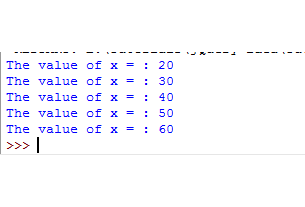
As you run this code, you will see each line will display with a gap of 500 ms or half of a second.
Using the sleep method for iterating a list
For the final example, I used a list of five items and used the sleep method in a for loop.
The value of one and a half seconds (1.5) is given in the sleep method to delay the execution. Have a look:
#The sleep method demo
import time
lst_sleep = [10,20,30,40,50]
for x in lst_sleep:
print ("Display list item with gap of 1.5 seconds: ", x)
time.sleep(1.5)
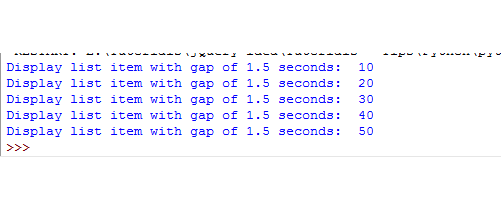
As you run this code, the list items will display with a gap of 1.5 seconds starting from the second item. As such, I placed the sleep command after the print function.
